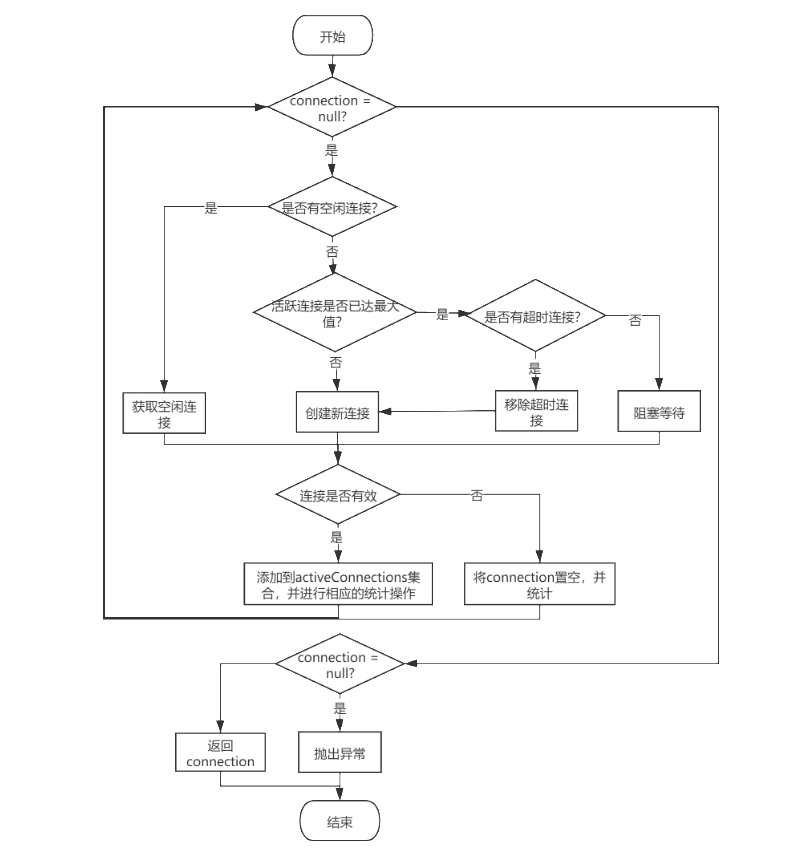在数据持久层,数据源和事务是两个非常重要的组件,对数据持久层的影响很大,在实际开发中,一般会使用 Mybatis 集成第三方数据源组件,如:c3p0、Druid,另外,Mybatis 也提供了自己的数据库连接池实现,本文会通过 Mybatis 的源码实现来了解数据库连接池的设计。而事务方面,一般使用 Spring 进行事务的管理,这里不做详细分析。下面我们看一下 Mybatis 是如何对这两部分进行封装的。
1 DataSource
常见的数据源都会实现 javax.sql.DataSource 接口,Mybatis 中提供了两个该接口的实现类,分别是:PooledDataSource 和 UnpooledDataSource,并使用不同的工厂类分别管理这两个类的对象。
1.1 DataSourceFactory
DataSourceFactory 系列类 的设计比较简单,DataSourceFactory 作为顶级接口,UnpooledDataSourceFactory 实现了该接口,PooledDataSourceFactory 又继承了 UnpooledDataSourceFactory。
1
2
3
4
5
6
7
8
9
10
11
12
13
14
15
16
17
18
19
20
21
22
23
24
25
26
27
28
29
30
31
32
33
34
35
36
37
38
39
40
41
42
43
44
45
46
47
48
49
50
51
52
53
54
55
56
57
58
59
60
61
62
63
|
public interface DataSourceFactory {
// 设置 DataSource 的属性,一般紧跟在 DataSource 初始化之后
void setProperties(Properties props);
// 获取 DataSource对象
DataSource getDataSource();
}
public class UnpooledDataSourceFactory implements DataSourceFactory {
private static final String DRIVER_PROPERTY_PREFIX = "driver.";
private static final int DRIVER_PROPERTY_PREFIX_LENGTH = DRIVER_PROPERTY_PREFIX.length();
protected DataSource dataSource;
// 在实例化该工厂时,就完成了 DataSource 的实例化
public UnpooledDataSourceFactory() {
this.dataSource = new UnpooledDataSource();
}
@Override
public void setProperties(Properties properties) {
Properties driverProperties = new Properties();
// 创建 dataSource 对应的 MetaObject
MetaObject metaDataSource = SystemMetaObject.forObject(dataSource);
// 处理 properties 中配置的数据源信息
for (Object key : properties.keySet()) {
String propertyName = (String) key;
if (propertyName.startsWith(DRIVER_PROPERTY_PREFIX)) {
// 以 "driver." 开头的配置项是对 DataSource 的配置,将其记录到 driverProperties 中
String value = properties.getProperty(propertyName);
driverProperties.setProperty(propertyName.substring(DRIVER_PROPERTY_PREFIX_LENGTH), value);
} else if (metaDataSource.hasSetter(propertyName)) {
String value = (String) properties.get(propertyName);
Object convertedValue = convertValue(metaDataSource, propertyName, value);
metaDataSource.setValue(propertyName, convertedValue);
} else {
throw new DataSourceException("Unknown DataSource property: " + propertyName);
}
}
if (driverProperties.size() > 0) {
// 设置数据源 UnpooledDataSource 的 driverProperties属性,
// PooledDataSource 中持有 UnpooledDataSource对象
metaDataSource.setValue("driverProperties", driverProperties);
}
}
@Override
public DataSource getDataSource() {
return dataSource;
}
}
public class PooledDataSourceFactory extends UnpooledDataSourceFactory {
// 与 UnpooledDataSourceFactory 的不同之处是,其初始化的 DataSource 为 PooledDataSource
public PooledDataSourceFactory() {
this.dataSource = new PooledDataSource();
}
}
|
1.2 UnpooledDataSource
本实现类实现了 DataSource 接口 中的 getConnection() 及其重载方法,用于获取数据库连接。其中的主要属性及方法如下:
1
2
3
4
5
6
7
8
9
10
11
12
13
14
15
16
17
18
19
20
21
22
23
24
25
26
27
28
29
30
31
32
33
34
35
36
37
38
39
40
41
42
43
44
45
46
47
48
49
50
51
52
53
54
55
56
57
58
59
60
61
62
63
64
65
66
67
68
69
70
71
72
73
74
75
76
77
78
79
80
81
82
83
84
85
86
87
88
89
90
|
public class UnpooledDataSource implements DataSource {
// 加载 Driver驱动类 的类加载器
private ClassLoader driverClassLoader;
// 数据库连接驱动的相关配置,通过 UnpooledDataSourceFactory 的 setProperties()方法 设置进来的
private Properties driverProperties;
// 缓存所有已注册的 数据库连接驱动Driver
private static Map<String, Driver> registeredDrivers = new ConcurrentHashMap<>();
// 数据库连接驱动名称
private String driver;
// 数据库url
private String url;
// 用户名
private String username;
// 密码
private String password;
// 是否自动提交事务
private Boolean autoCommit;
// 默认的事务隔离级别
private Integer defaultTransactionIsolationLevel;
// 默认的网络连接超时时间
private Integer defaultNetworkTimeout;
/**
* UnpooledDataSource 被加载时,会通过该静态代码块将已经在 DriverManager
* 中注册的 JDBC Driver 注册到 registeredDrivers 中
*/
static {
Enumeration<Driver> drivers = DriverManager.getDrivers();
while (drivers.hasMoreElements()) {
Driver driver = drivers.nextElement();
registeredDrivers.put(driver.getClass().getName(), driver);
}
}
// getConnection() 及其重载方法、doGetConnection(String username, String password)方法
// 最终都会调用本方法
private Connection doGetConnection(Properties properties) throws SQLException {
// 初始化数据库驱动,该方法会创建配置中指定的 Driver对象,
// 并将其注册到 DriverManager 和 registeredDrivers 中
initializeDriver();
Connection connection = DriverManager.getConnection(url, properties);
// 配置数据库连接属性,如:连接超时时间、是否自动提交事务、事务隔离级别
configureConnection(connection);
return connection;
}
private synchronized void initializeDriver() throws SQLException {
// 判断驱动是否已注册
if (!registeredDrivers.containsKey(driver)) {
Class<?> driverType;
try {
if (driverClassLoader != null) {
// 注册驱动
driverType = Class.forName(driver, true, driverClassLoader);
} else {
driverType = Resources.classForName(driver);
}
// 通过反射获取 Driver实例对象
Driver driverInstance = (Driver)driverType.newInstance();
// 注册驱动到 DriverManager,DriverProxy 是 UnpooledDataSource 的内部类
// 也是 Driver 的静态代理类
DriverManager.registerDriver(new DriverProxy(driverInstance));
// 将 driver 缓存到 registeredDrivers
registeredDrivers.put(driver, driverInstance);
} catch (Exception e) {
throw new SQLException("Error setting driver on UnpooledDataSource. Cause: " + e);
}
}
}
private void configureConnection(Connection conn) throws SQLException {
// 连接超时时间
if (defaultNetworkTimeout != null) {
conn.setNetworkTimeout(Executors.newSingleThreadExecutor(), defaultNetworkTimeout);
}
// 是否自动提交事务
if (autoCommit != null && autoCommit != conn.getAutoCommit()) {
conn.setAutoCommit(autoCommit);
}
// 事务隔离级别
if (defaultTransactionIsolationLevel != null) {
conn.setTransactionIsolation(defaultTransactionIsolationLevel);
}
}
}
|
1.3 PooledDataSource
数据库建立连接是非常耗时的,且并发的连接数也非常有限。而数据库连接池可以实现数据库的重用、提高响应速度、防止数据库因连接过多而假死等。
数据库连接池的设计思路一般为:
- 连接池初始化时创建一定数量的连接,并添加到连接池中备用;
- 当程序需要使用数据库连接时,从连接池中请求,用完后会将其返还给连接池,而不是直接关闭;
- 连接池会控制总连接上限及空闲连接上线,如果连接池中的连接总数已达上限,且都被占用,后续的连接请求会短暂阻塞后重新尝试获取连接,如此循环,直到有连接可用;
- 如果连接池中空闲连接较多,已达到空闲连接上限,则返回的连接会被关闭掉,以降低系统开销。
PooledDataSource 实现了简易的数据库连接池功能,其创建数据库连接的功能依赖了上面的 UnpooledDataSource。
1.3.1 PooledConnection
PooledDataSource 通过管理 PooledConnection 来实现对 java.sql.Connection 的管理。PooledConnection 封装了 java.sql.Connection 数据库连接对象 及其代理对象(JDK 动态代理生成的)。PooledConnection 继承了 JDK 动态代理 的 InvocationHandler 接口。
1
2
3
4
5
6
7
8
9
10
11
12
13
14
15
16
17
18
19
20
21
22
23
24
25
26
27
28
29
30
31
32
33
34
35
36
37
38
39
40
41
42
43
44
45
46
47
48
49
50
51
52
|
class PooledConnection implements InvocationHandler {
// 记录当前 PooledConnection对象 所属的 PooledDataSource对象
// 当调用 close()方法 时会将 PooledConnection 放回该 PooledDataSource
private final PooledDataSource dataSource;
// 真正的数据库连接对象
private final Connection realConnection;
// 代理连接对象
private final Connection proxyConnection;
// 从连接池中取出该连接时的时间戳
private long checkoutTimestamp;
// 创建该连接时的时间戳
private long createdTimestamp;
// 最后一次使用的 时间戳
private long lastUsedTimestamp;
// 由 数据库URL、用户名、密码 计算出来的 hash值,可用于标识该连接所在的连接池
private int connectionTypeCode;
// 检测当前 PooledConnection连接池连接对象 是否有效,主要用于 防止程序通过 close()方法 将
// 连接还给连接池之后,依然通过该连接操作数据库
private boolean valid;
/**
* invoke()方法 是本类的重点实现,也是 proxyConnection代理连接对象 的代理逻辑实现
* 它会对 close()方法 的调用进行处理,并在调用 realConnection对象 的方法之前进行校验
*/
@Override
public Object invoke(Object proxy, Method method, Object[] args) throws Throwable {
String methodName = method.getName();
// 如果调用的是 close()方法,则将其放进连接池,而不是真的关闭连接
if (CLOSE.hashCode() == methodName.hashCode() && CLOSE.equals(methodName)) {
dataSource.pushConnection(this);
return null;
}
try {
if (!Object.class.equals(method.getDeclaringClass())) {
// 通过上面的 valid字段 校验连接是否有效
checkConnection();
}
// 调用 realConnection对象 的对应方法
return method.invoke(realConnection, args);
} catch (Throwable t) {
throw ExceptionUtil.unwrapThrowable(t);
}
}
private void checkConnection() throws SQLException {
if (!valid) {
throw new SQLException("Error accessing PooledConnection. Connection is invalid.");
}
}
}
|
1.3.2 PoolState
PoolState 主要用于管理 PooledConnection 对象状态,其通过持有两个 List<PooledConnection>集合 分别管理空闲状态的连接 和 活跃状态的连接。另外,PoolState 还定义了一系列用于统计的字段。
1
2
3
4
5
6
7
8
9
10
11
12
13
14
15
16
17
18
19
20
21
22
23
24
25
26
27
28
29
30
31
32
33
34
35
36
37
38
39
40
41
42
43
44
45
46
47
48
49
50
51
52
53
54
55
56
57
58
59
60
61
62
63
64
65
66
67
68
69
70
71
72
73
74
75
76
77
78
79
80
81
82
83
84
85
86
87
88
89
90
91
92
93
94
95
96
97
98
99
100
101
102
103
|
public class PoolState {
// 所属的连接池对象
protected PooledDataSource dataSource;
// 空闲的连接
protected final List<PooledConnection> idleConnections = new ArrayList<>();
// 活跃的连接
protected final List<PooledConnection> activeConnections = new ArrayList<>();
// 请求数据库连接的次数
protected long requestCount = 0;
// 获取连接的累计时间(accumulate累计)
protected long accumulatedRequestTime = 0;
// CheckoutTime = 记录 应用从连接池取出连接到归还连接的时长
// accumulatedCheckoutTime = 所有连接累计的CheckoutTime
protected long accumulatedCheckoutTime = 0;
// 超时连接的个数(当连接长时间未归还给连接池时,会被认为连接超时)
protected long claimedOverdueConnectionCount = 0;
// 累计超时时间
protected long accumulatedCheckoutTimeOfOverdueConnections = 0;
// 累计等待时间
protected long accumulatedWaitTime = 0;
// 等待次数
protected long hadToWaitCount = 0;
// 无效的连接数
protected long badConnectionCount = 0;
public PoolState(PooledDataSource dataSource) {
this.dataSource = dataSource;
}
public synchronized long getRequestCount() {
return requestCount;
}
public synchronized long getAverageRequestTime() {
return requestCount == 0 ? 0 : accumulatedRequestTime / requestCount;
}
public synchronized long getAverageWaitTime() {
return hadToWaitCount == 0 ? 0 : accumulatedWaitTime / hadToWaitCount;
}
public synchronized long getHadToWaitCount() {
return hadToWaitCount;
}
public synchronized long getBadConnectionCount() {
return badConnectionCount;
}
public synchronized long getClaimedOverdueConnectionCount() {
return claimedOverdueConnectionCount;
}
public synchronized long getAverageOverdueCheckoutTime() {
return claimedOverdueConnectionCount == 0 ? 0 : accumulatedCheckoutTimeOfOverdueConnections / claimedOverdueConnectionCount;
}
public synchronized long getAverageCheckoutTime() {
return requestCount == 0 ? 0 : accumulatedCheckoutTime / requestCount;
}
public synchronized int getIdleConnectionCount() {
return idleConnections.size();
}
public synchronized int getActiveConnectionCount() {
return activeConnections.size();
}
@Override
public synchronized String toString() {
StringBuilder builder = new StringBuilder();
builder.append("\n===CONFINGURATION==============================================");
builder.append("\n jdbcDriver ").append(dataSource.getDriver());
builder.append("\n jdbcUrl ").append(dataSource.getUrl());
builder.append("\n jdbcUsername ").append(dataSource.getUsername());
builder.append("\n jdbcPassword ").append(dataSource.getPassword() == null ? "NULL" : "************");
builder.append("\n poolMaxActiveConnections ").append(dataSource.poolMaximumActiveConnections);
builder.append("\n poolMaxIdleConnections ").append(dataSource.poolMaximumIdleConnections);
builder.append("\n poolMaxCheckoutTime ").append(dataSource.poolMaximumCheckoutTime);
builder.append("\n poolTimeToWait ").append(dataSource.poolTimeToWait);
builder.append("\n poolPingEnabled ").append(dataSource.poolPingEnabled);
builder.append("\n poolPingQuery ").append(dataSource.poolPingQuery);
builder.append("\n poolPingConnectionsNotUsedFor ").append(dataSource.poolPingConnectionsNotUsedFor);
builder.append("\n ---STATUS-----------------------------------------------------");
builder.append("\n activeConnections ").append(getActiveConnectionCount());
builder.append("\n idleConnections ").append(getIdleConnectionCount());
builder.append("\n requestCount ").append(getRequestCount());
builder.append("\n averageRequestTime ").append(getAverageRequestTime());
builder.append("\n averageCheckoutTime ").append(getAverageCheckoutTime());
builder.append("\n claimedOverdue ").append(getClaimedOverdueConnectionCount());
builder.append("\n averageOverdueCheckoutTime ").append(getAverageOverdueCheckoutTime());
builder.append("\n hadToWait ").append(getHadToWaitCount());
builder.append("\n averageWaitTime ").append(getAverageWaitTime());
builder.append("\n badConnectionCount ").append(getBadConnectionCount());
builder.append("\n===============================================================");
return builder.toString();
}
}
|
1.3.3 PooledDataSource
PooledDataSource 管理的数据库连接对象 是由其持有的 UnpooledDataSource 对象 创建的,并由 PoolState 管理所有连接的状态。
PooledDataSource 的 getConnection()方法 会首先调用 popConnection()方法 获取 PooledConnection 对象,然后通过 PooledConnection 的 getProxyConnection()方法 获取数据库连接的代理对象。popConnection()方法 是 PooledDataSource 的核心逻辑之一,其整体的逻辑关系如下图:
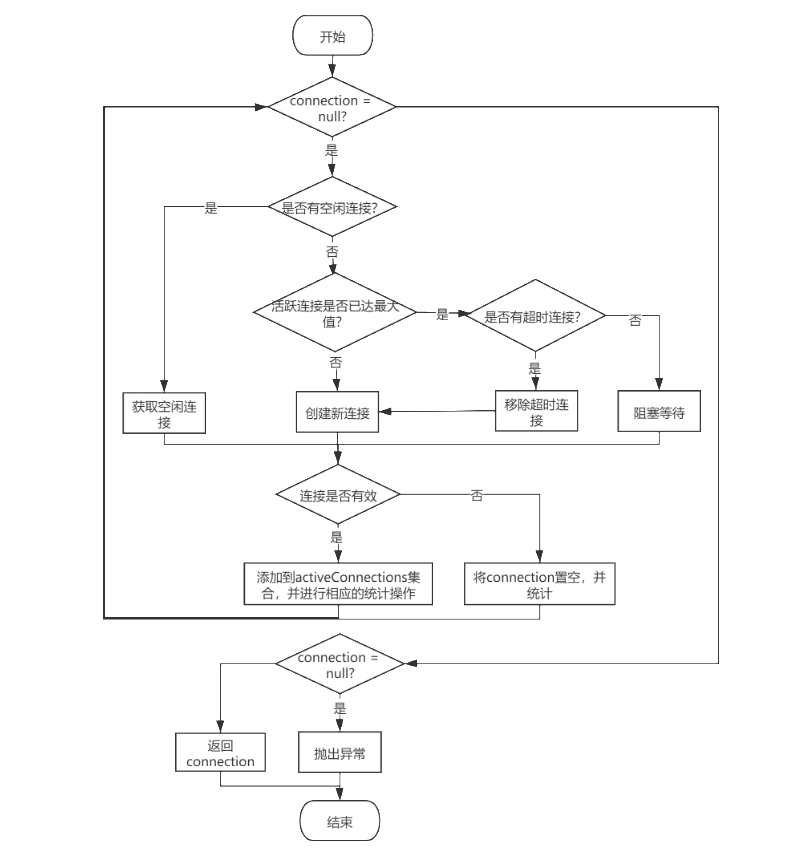
1
2
3
4
5
6
7
8
9
10
11
12
13
14
15
16
17
18
19
20
21
22
23
24
25
26
27
28
29
30
31
32
33
34
35
36
37
38
39
40
41
42
43
44
45
46
47
48
49
50
51
52
53
54
55
56
57
58
59
60
61
62
63
64
65
66
67
68
69
70
71
72
73
74
75
76
77
78
79
80
81
82
83
84
85
86
87
88
89
90
91
92
93
94
95
96
97
98
99
100
101
102
103
104
105
106
107
108
109
110
111
112
113
114
115
116
117
118
119
120
121
122
123
124
125
126
127
128
129
130
131
132
133
134
135
136
137
138
139
140
141
142
143
144
145
146
147
148
149
150
151
152
153
154
155
156
157
158
159
160
161
162
163
164
165
166
167
168
169
170
171
172
173
174
175
176
177
178
179
180
181
182
183
184
185
186
187
188
189
190
191
192
193
194
195
196
197
198
199
200
201
202
203
204
205
206
207
208
209
210
211
212
213
214
215
216
217
218
219
220
221
222
223
224
225
226
227
228
229
230
231
232
233
234
235
236
237
238
239
240
241
242
243
244
245
246
247
248
249
250
251
252
253
254
255
256
257
258
259
260
261
262
263
264
265
266
267
268
269
270
271
272
273
274
275
276
277
278
279
280
281
282
283
284
285
286
287
288
289
290
|
public class PooledDataSource implements DataSource {
private static final Log log = LogFactory.getLog(PooledDataSource.class);
// 管理连接池状态 并统计连接信息
private final PoolState state = new PoolState(this);
// 该对象用于生成真正的数据库连接对象,构造函数中会初始化该字段
private final UnpooledDataSource dataSource;
// 最大活跃连接数
protected int poolMaximumActiveConnections = 10;
// 最大空闲连接数
protected int poolMaximumIdleConnections = 5;
// 最大Checkout时长
protected int poolMaximumCheckoutTime = 20000;
// 在无法获取连接时,线程需要等待的时间
protected int poolTimeToWait = 20000;
// 本地坏连接最大数
protected int poolMaximumLocalBadConnectionTolerance = 3;
// 检测数据库连接是否可用时,给数据库发送的sql语句
protected String poolPingQuery = "NO PING QUERY SET";
// 是否允许发送上述语句
protected boolean poolPingEnabled;
// 当连接超过poolPingConnectionsNotUsedFor毫秒未使用,
// 就发送一次上述sql,检测连接连接是否正常
protected int poolPingConnectionsNotUsedFor;
// 根据数据库URL、用户名、密码 生成的一个hash值,
// 该hash值用于标记当前的连接池,在构造函数中初始化
private int expectedConnectionTypeCode;
/**
* 下面的两个 getConnection()方法 都会调用 popConnection()
* 获取 PooledConnection对象,然后调用该对象的 getProxyConnection()方法
* 获取数据库连接的代理对象
*/
@Override
public Connection getConnection() throws SQLException {
return popConnection(dataSource.getUsername(), dataSource.getPassword()).getProxyConnection();
}
@Override
public Connection getConnection(String username, String password) throws SQLException {
return popConnection(username, password).getProxyConnection();
}
/**
* 本方法实现了连接池获取连接对象的具体逻辑,是 PooledDataSource 的核心逻辑之一
*/
private PooledConnection popConnection(String username, String password) throws SQLException {
boolean countedWait = false;
PooledConnection conn = null;
long t = System.currentTimeMillis();
int localBadConnectionCount = 0;
// 循环获取数据库连接对象,直到获取成功
while (conn == null) {
// 连接池的连接是公共资源,要对线程加锁
synchronized (state) {
// 如果连接池中有空闲的 数据库连接对象,就取出一个
if (!state.idleConnections.isEmpty()) {
conn = state.idleConnections.remove(0);
if (log.isDebugEnabled()) {
log.debug("Checked out connection " + conn.getRealHashCode() + " from pool.");
}
} else {
// 没有空闲的连接对象,就判断一下 活跃的连接数是否已达 设定的峰值
if (state.activeConnections.size() < poolMaximumActiveConnections) {
// 还没达到峰值 就创建一个新的连接
conn = new PooledConnection(dataSource.getConnection(), this);
if (log.isDebugEnabled()) {
log.debug("Created connection " + conn.getRealHashCode() + ".");
}
} else {
// 如果活跃的连接已达上限,就取出最老的活跃连接对象,判断其是否超时
PooledConnection oldestActiveConnection = state.activeConnections.get(0);
long longestCheckoutTime = oldestActiveConnection.getCheckoutTime();
if (longestCheckoutTime > poolMaximumCheckoutTime) {
// 如果最老的连接超时了,就在 PoolState 中记录一下相关信息,然后将该连接对象释放掉
state.claimedOverdueConnectionCount++;
state.accumulatedCheckoutTimeOfOverdueConnections += longestCheckoutTime;
state.accumulatedCheckoutTime += longestCheckoutTime;
state.activeConnections.remove(oldestActiveConnection);
// 如果最老的连接不是 自动提交事务的,就将事务回滚掉
if (!oldestActiveConnection.getRealConnection().getAutoCommit()) {
try {
oldestActiveConnection.getRealConnection().rollback();
} catch (SQLException e) {
/*
Just log a message for debug and continue to execute the following
statement like nothing happened.
Wrap the bad connection with a new PooledConnection, this will help
to not interrupt current executing thread and give current thread a
chance to join the next competition for another valid/good database
connection. At the end of this loop, bad {@link @conn} will be set as null.
*/
log.debug("Bad connection. Could not roll back");
}
}
// 从最老连接中取出真正的 数据库连接对象及相关信息,用来构建新的 PooledConnection对象
conn = new PooledConnection(oldestActiveConnection.getRealConnection(), this);
conn.setCreatedTimestamp(oldestActiveConnection.getCreatedTimestamp());
conn.setLastUsedTimestamp(oldestActiveConnection.getLastUsedTimestamp());
// 将最老活跃连接设为无效
oldestActiveConnection.invalidate();
if (log.isDebugEnabled()) {
log.debug("Claimed overdue connection " + conn.getRealHashCode() + ".");
}
} else {
// 如果最老的连接对象也没超时,则进入阻塞等待,
// 等待时间 poolTimeToWait 可自行设置
try {
if (!countedWait) {
// 等待次数加一
state.hadToWaitCount++;
countedWait = true;
}
if (log.isDebugEnabled()) {
log.debug("Waiting as long as " + poolTimeToWait + " milliseconds for connection.");
}
long wt = System.currentTimeMillis();
// native方法,使执行到这里的线程阻塞等待 poolTimeToWait毫秒
state.wait(poolTimeToWait);
// 统计累计等待的时间
state.accumulatedWaitTime += System.currentTimeMillis() - wt;
} catch (InterruptedException e) {
break;
}
}
}
}
// 到了这里 基本上就获取到连接对象咯,但我们还要确认一下该连接对象是否是有效的 可用的
if (conn != null) {
// ping一下数据库服务器,确认该连接对象是否有效
if (conn.isValid()) {
// 如果事务提交配置为手动的,则先让该连接回滚一下事务,防止脏数据的出现
if (!conn.getRealConnection().getAutoCommit()) {
conn.getRealConnection().rollback();
}
// 设置 由数据库URL、用户名、密码 计算出来的hash值,可用于标识该连接所在的连接池
conn.setConnectionTypeCode(assembleConnectionTypeCode(dataSource.getUrl(), username, password));
// 设置 从连接池中取出该连接时的时间戳
conn.setCheckoutTimestamp(System.currentTimeMillis());
// 设置 最后一次使用的时间戳
conn.setLastUsedTimestamp(System.currentTimeMillis());
// 将该连接加入活跃的连接对象列表
state.activeConnections.add(conn);
// 请求数据库连接的次数加一
state.requestCount++;
// 计算 获取连接的累计时间(accumulate累计)
state.accumulatedRequestTime += System.currentTimeMillis() - t;
// 如果获取到的连接无效
} else {
if (log.isDebugEnabled()) {
log.debug("A bad connection (" + conn.getRealHashCode() + ") was returned from the pool, getting another connection.");
}
// 对无效连接进行统计
state.badConnectionCount++;
localBadConnectionCount++;
conn = null;
// 如果无效连接超出 阈值,则抛出异常
if (localBadConnectionCount > (poolMaximumIdleConnections + poolMaximumLocalBadConnectionTolerance)) {
if (log.isDebugEnabled()) {
log.debug("PooledDataSource: Could not get a good connection to the database.");
}
throw new SQLException("PooledDataSource: Could not get a good connection to the database.");
}
}
}
}
}
// 如果到了这里 连接还为空,则抛出一个未知的服务异常
if (conn == null) {
if (log.isDebugEnabled()) {
log.debug("PooledDataSource: Unknown severe error condition. The connection pool returned a null connection.");
}
throw new SQLException("PooledDataSource: Unknown severe error condition. The connection pool returned a null connection.");
}
// 返回数据库连接对象
return conn;
}
/**
* 看一下之前讲过的 PooledConnection 中的 动态代理方法invoke(),可以发现
* 当调用数据库连接代理对象的 close()方法 时,并未关闭真正的数据库连接,
* 而是调用了本方法,将连接对象归还给连接池,方便后续使用,本方法也是 PooledDataSource 的核心逻辑之一
*/
protected void pushConnection(PooledConnection conn) throws SQLException {
// 国际惯例,操作公共资源先上个锁
synchronized (state) {
// 先将该连接从活跃的连接对象列表中剔除
state.activeConnections.remove(conn);
// 如果该连接有效
if (conn.isValid()) {
// 如果连接池中的空闲连接数未达到阈值 且 该连接确实属于
// 本连接池(通过之前获取的 expectedConnectionTypeCode 进行校验)
if (state.idleConnections.size() < poolMaximumIdleConnections && conn.getConnectionTypeCode() == expectedConnectionTypeCode) {
// CheckoutTime = 应用从连接池取出连接到归还连接的时长
// accumulatedCheckoutTime = 所有连接累计的CheckoutTime
state.accumulatedCheckoutTime += conn.getCheckoutTime();
// 不是自动提交事务的连接 先回滚一波
if (!conn.getRealConnection().getAutoCommit()) {
conn.getRealConnection().rollback();
}
// 从 conn 中取出真正的 数据库连接对象,重新封装成 PooledConnection
PooledConnection newConn = new PooledConnection(conn.getRealConnection(), this);
// 将 newConn 放进空闲连接对象列表
state.idleConnections.add(newConn);
// 设置 newConn 的相关属性
newConn.setCreatedTimestamp(conn.getCreatedTimestamp());
newConn.setLastUsedTimestamp(conn.getLastUsedTimestamp());
// 将原本的 conn 作废
conn.invalidate();
if (log.isDebugEnabled()) {
log.debug("Returned connection " + newConn.getRealHashCode() + " to pool.");
}
// 唤醒阻塞等待的线程
state.notifyAll();
} else {
// 如果空闲连接已达阈值 或 该连接对象不属于本连接池,则做好统计数据
// 回滚连接的事务,关闭真正的连接,最后作废 该conn
state.accumulatedCheckoutTime += conn.getCheckoutTime();
if (!conn.getRealConnection().getAutoCommit()) {
conn.getRealConnection().rollback();
}
conn.getRealConnection().close();
if (log.isDebugEnabled()) {
log.debug("Closed connection " + conn.getRealHashCode() + ".");
}
conn.invalidate();
}
// 如果该连接是无效的,则记录一下无效的连接数
} else {
if (log.isDebugEnabled()) {
log.debug("A bad connection (" + conn.getRealHashCode() + ") attempted to return to the pool, discarding connection.");
}
state.badConnectionCount++;
}
}
}
/**
* 关闭连接池中 所有活跃的 及 空闲的连接
* 当修改连接池的配置(如:用户名、密码、URL等),都会调用本方法
*/
public void forceCloseAll() {
// 日常上锁
synchronized (state) {
// 更新当前连接池的标识
expectedConnectionTypeCode = assembleConnectionTypeCode(dataSource.getUrl(), dataSource.getUsername(), dataSource.getPassword());
// 依次关闭活跃的连接对象
for (int i = state.activeConnections.size(); i > 0; i--) {
try {
PooledConnection conn = state.activeConnections.remove(i - 1);
conn.invalidate();
Connection realConn = conn.getRealConnection();
if (!realConn.getAutoCommit()) {
realConn.rollback();
}
realConn.close();
} catch (Exception e) {
// ignore
}
}
// 依次关闭空闲的连接对象
for (int i = state.idleConnections.size(); i > 0; i--) {
try {
PooledConnection conn = state.idleConnections.remove(i - 1);
conn.invalidate();
Connection realConn = conn.getRealConnection();
if (!realConn.getAutoCommit()) {
realConn.rollback();
}
realConn.close();
} catch (Exception e) {
// ignore
}
}
}
if (log.isDebugEnabled()) {
log.debug("PooledDataSource forcefully closed/removed all connections.");
}
}
}
|
最后,我们来看一下 popConnection() 和 pushConnection() 都调用了的 isValid()方法,该方法除了检测 PooledConnection 中的 valid 字段 外 还还会调用 PooledDataSource 中的 pingConnection()方法,让数据库连接对象 执行指定的 sql 语句,检测连接是否正常。
1
2
3
4
5
6
7
8
9
10
11
12
13
14
15
16
17
18
19
20
21
22
23
24
25
26
27
28
29
30
31
32
33
34
35
36
37
38
39
40
41
42
43
44
45
46
47
48
49
50
51
52
53
54
55
56
57
58
59
60
61
62
63
64
65
66
67
|
class PooledConnection implements InvocationHandler {
/**
* 检测 PooledConnection对象 的有效性
*/
public boolean isValid() {
return valid && realConnection != null && dataSource.pingConnection(this);
}
}
public class PooledDataSource implements DataSource {
/**
* ping 一下数据库,检测数据库连接是否正常
*/
protected boolean pingConnection(PooledConnection conn) {
boolean result = true;
try {
result = !conn.getRealConnection().isClosed();
} catch (SQLException e) {
if (log.isDebugEnabled()) {
log.debug("Connection " + conn.getRealHashCode() + " is BAD: " + e.getMessage());
}
result = false;
}
if (result) {
// 是否允许发送检测语句,检测数据库连接是否正常,poolPingEnabled 可自行配置
// 该检测会牺牲一定的系统资源,以提高安全性
if (poolPingEnabled) {
// 超过 poolPingConnectionsNotUsedFor毫秒 未使用的连接 才会检测其连接状态
if (poolPingConnectionsNotUsedFor >= 0 && conn.getTimeElapsedSinceLastUse() > poolPingConnectionsNotUsedFor) {
try {
if (log.isDebugEnabled()) {
log.debug("Testing connection " + conn.getRealHashCode() + " ...");
}
// 获取真正的连接对象,执行 poolPingQuery = "NO PING QUERY SET" sql语句
Connection realConn = conn.getRealConnection();
try (Statement statement = realConn.createStatement()) {
statement.executeQuery(poolPingQuery).close();
}
if (!realConn.getAutoCommit()) {
realConn.rollback();
}
result = true;
if (log.isDebugEnabled()) {
log.debug("Connection " + conn.getRealHashCode() + " is GOOD!");
}
// 如果上面这段代码抛出异常,则说明数据库连接有问题,将该连接关闭,返回false
} catch (Exception e) {
log.warn("Execution of ping query '" + poolPingQuery + "' failed: " + e.getMessage());
try {
conn.getRealConnection().close();
} catch (Exception e2) {
//ignore
}
result = false;
if (log.isDebugEnabled()) {
log.debug("Connection " + conn.getRealHashCode() + " is BAD: " + e.getMessage());
}
}
}
}
}
return result;
}
}
|
2 Transaction
遵循 “接口-实现类” 的设计原则,Mybatis 也是先使用 Transaction 接口 对数据库事务做了抽象,而实现类则只提供了两个,即:JdbcTransaction 和 ManagedTransaction。这两种对象的获取,使用了两个对应的工厂类 JdbcTransactionFactory 和 ManagedTransactionFactory。
不过一般我们并不会使用 Mybatis 管理事务,而是将 Mybatis 集成到 Spring,由 Spring 进行事务的管理。细节部分会在后面的文章中详细讲解。
1
2
3
4
5
6
7
8
9
10
11
12
13
14
15
16
17
18
19
20
21
22
23
24
25
26
27
28
29
30
31
32
33
34
35
36
37
38
39
40
41
42
43
44
45
46
47
48
49
50
51
52
53
54
55
56
57
58
59
60
61
62
63
64
65
66
67
68
69
70
71
72
73
74
75
76
77
78
79
80
81
82
83
84
85
86
87
88
89
90
91
92
93
94
95
96
97
98
99
100
101
102
103
104
105
106
107
108
109
110
111
112
113
114
115
116
117
118
119
120
121
122
123
124
125
126
127
128
129
130
131
132
133
134
135
136
137
138
139
140
141
142
143
144
145
146
147
148
149
150
151
152
153
154
155
156
157
158
159
160
161
162
163
164
165
166
167
168
169
170
171
172
173
174
175
176
177
178
179
180
181
182
183
184
185
186
187
188
189
190
191
192
193
194
195
196
197
198
199
200
201
202
203
204
205
206
207
208
209
210
211
212
213
214
215
216
217
218
219
220
221
222
223
224
225
226
227
228
229
230
231
232
233
234
235
236
237
238
239
240
241
242
243
244
245
246
247
248
249
250
251
252
253
254
255
256
257
258
259
260
261
262
263
264
265
266
267
268
269
270
271
272
273
274
275
276
277
278
|
public interface Transaction {
/**
* 获取连接对象
*/
Connection getConnection() throws SQLException;
/**
* 提交事务
*/
void commit() throws SQLException;
/**
* 回滚事务
*/
void rollback() throws SQLException;
/**
* 关闭数据库连接
*/
void close() throws SQLException;
/**
* 获取配置的事务超时时间
*/
Integer getTimeout() throws SQLException;
}
public class JdbcTransaction implements Transaction {
private static final Log log = LogFactory.getLog(JdbcTransaction.class);
// 当前事务对应的数据库连接
protected Connection connection;
// 当前事务对应的数据源
protected DataSource dataSource;
// 事务隔离级别
protected TransactionIsolationLevel level;
// 是否自动提交
protected boolean autoCommit;
public JdbcTransaction(DataSource ds, TransactionIsolationLevel desiredLevel, boolean desiredAutoCommit) {
dataSource = ds;
level = desiredLevel;
autoCommit = desiredAutoCommit;
}
public JdbcTransaction(Connection connection) {
this.connection = connection;
}
@Override
public Connection getConnection() throws SQLException {
if (connection == null) {
openConnection();
}
return connection;
}
// 提交、回滚、关闭等操作的代码都比较简单,只对原生的 JDBC操作 做了简单封装
@Override
public void commit() throws SQLException {
if (connection != null && !connection.getAutoCommit()) {
if (log.isDebugEnabled()) {
log.debug("Committing JDBC Connection [" + connection + "]");
}
connection.commit();
}
}
@Override
public void rollback() throws SQLException {
if (connection != null && !connection.getAutoCommit()) {
if (log.isDebugEnabled()) {
log.debug("Rolling back JDBC Connection [" + connection + "]");
}
connection.rollback();
}
}
@Override
public void close() throws SQLException {
if (connection != null) {
resetAutoCommit();
if (log.isDebugEnabled()) {
log.debug("Closing JDBC Connection [" + connection + "]");
}
connection.close();
}
}
protected void setDesiredAutoCommit(boolean desiredAutoCommit) {
try {
if (connection.getAutoCommit() != desiredAutoCommit) {
if (log.isDebugEnabled()) {
log.debug("Setting autocommit to " + desiredAutoCommit + " on JDBC Connection [" + connection + "]");
}
connection.setAutoCommit(desiredAutoCommit);
}
} catch (SQLException e) {
// Only a very poorly implemented driver would fail here,
// and there's not much we can do about that.
throw new TransactionException("Error configuring AutoCommit. "
+ "Your driver may not support getAutoCommit() or setAutoCommit(). "
+ "Requested setting: " + desiredAutoCommit + ". Cause: " + e, e);
}
}
protected void resetAutoCommit() {
try {
if (!connection.getAutoCommit()) {
// MyBatis does not call commit/rollback on a connection if just selects were performed.
// Some databases start transactions with select statements
// and they mandate a commit/rollback before closing the connection.
// A workaround is setting the autocommit to true before closing the connection.
// Sybase throws an exception here.
if (log.isDebugEnabled()) {
log.debug("Resetting autocommit to true on JDBC Connection [" + connection + "]");
}
connection.setAutoCommit(true);
}
} catch (SQLException e) {
if (log.isDebugEnabled()) {
log.debug("Error resetting autocommit to true "
+ "before closing the connection. Cause: " + e);
}
}
}
protected void openConnection() throws SQLException {
if (log.isDebugEnabled()) {
log.debug("Opening JDBC Connection");
}
connection = dataSource.getConnection();
if (level != null) {
connection.setTransactionIsolation(level.getLevel());
}
setDesiredAutoCommit(autoCommit);
}
@Override
public Integer getTimeout() throws SQLException {
return null;
}
}
public class ManagedTransaction implements Transaction {
private static final Log log = LogFactory.getLog(ManagedTransaction.class);
// 数据源
private DataSource dataSource;
// 事务隔离级别
private TransactionIsolationLevel level;
// 对应的数据库连接
private Connection connection;
// 控制是否关闭持有的连接,在 close()方法 中用其判断是否真的关闭连接
private final boolean closeConnection;
// 本类的实现也很简单,commit()、rollback()方法 都是空实现
public ManagedTransaction(Connection connection, boolean closeConnection) {
this.connection = connection;
this.closeConnection = closeConnection;
}
public ManagedTransaction(DataSource ds, TransactionIsolationLevel level, boolean closeConnection) {
this.dataSource = ds;
this.level = level;
this.closeConnection = closeConnection;
}
@Override
public Connection getConnection() throws SQLException {
if (this.connection == null) {
openConnection();
}
return this.connection;
}
@Override
public void commit() throws SQLException {
// Does nothing
}
@Override
public void rollback() throws SQLException {
// Does nothing
}
@Override
public void close() throws SQLException {
if (this.closeConnection && this.connection != null) {
if (log.isDebugEnabled()) {
log.debug("Closing JDBC Connection [" + this.connection + "]");
}
this.connection.close();
}
}
protected void openConnection() throws SQLException {
if (log.isDebugEnabled()) {
log.debug("Opening JDBC Connection");
}
this.connection = this.dataSource.getConnection();
if (this.level != null) {
this.connection.setTransactionIsolation(this.level.getLevel());
}
}
@Override
public Integer getTimeout() throws SQLException {
return null;
}
}
public interface TransactionFactory {
/**
* 配置 TransactionFactory对象,一般会在完成 TransactionFactory对象
* 初始化之后 就进行自定义属性配置
*/
default void setProperties(Properties props) {
// NOP
}
/**
* 在指定的数据库连接上创建 Transaction事务对象
*/
Transaction newTransaction(Connection conn);
/**
* 从指定数据源获取数据库连接,并在此连接上创建 Transaction对象
*/
Transaction newTransaction(DataSource dataSource, TransactionIsolationLevel level, boolean autoCommit);
}
public class JdbcTransactionFactory implements TransactionFactory {
@Override
public Transaction newTransaction(Connection conn) {
return new JdbcTransaction(conn);
}
@Override
public Transaction newTransaction(DataSource ds, TransactionIsolationLevel level, boolean autoCommit) {
return new JdbcTransaction(ds, level, autoCommit);
}
}
public class ManagedTransactionFactory implements TransactionFactory {
private boolean closeConnection = true;
@Override
public void setProperties(Properties props) {
if (props != null) {
String closeConnectionProperty = props.getProperty("closeConnection");
if (closeConnectionProperty != null) {
closeConnection = Boolean.valueOf(closeConnectionProperty);
}
}
}
@Override
public Transaction newTransaction(Connection conn) {
return new ManagedTransaction(conn, closeConnection);
}
@Override
public Transaction newTransaction(DataSource ds, TransactionIsolationLevel level, boolean autoCommit) {
// Silently ignores autocommit and isolation level, as managed transactions are entirely
// controlled by an external manager. It's silently ignored so that
// code remains portable between managed and unmanaged configurations.
return new ManagedTransaction(ds, level, closeConnection);
}
}
|